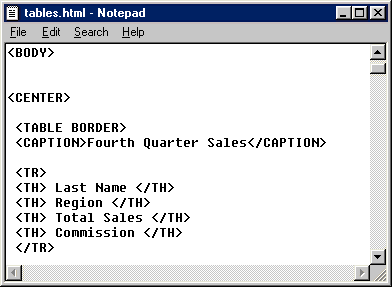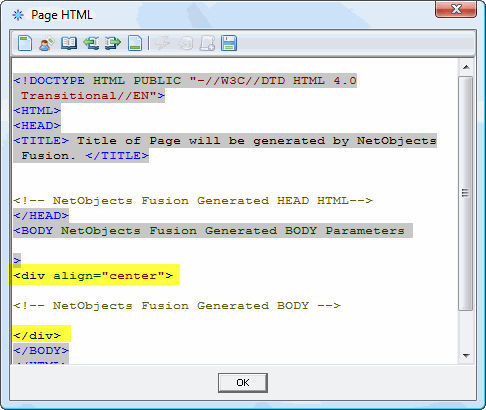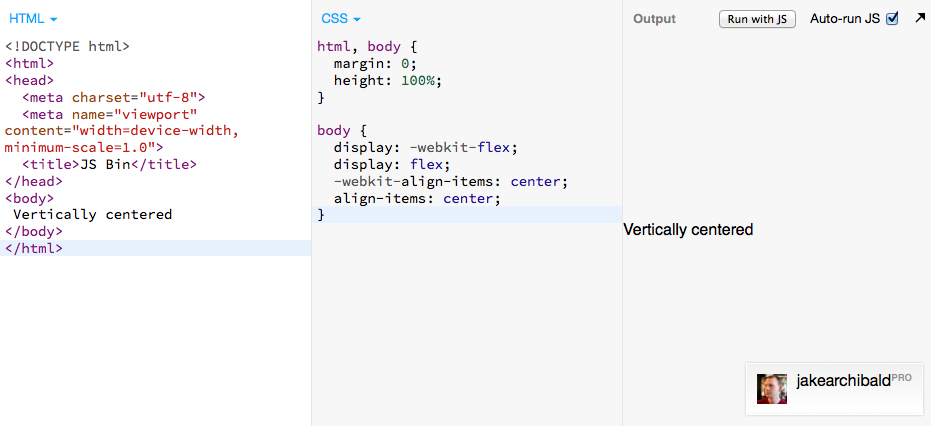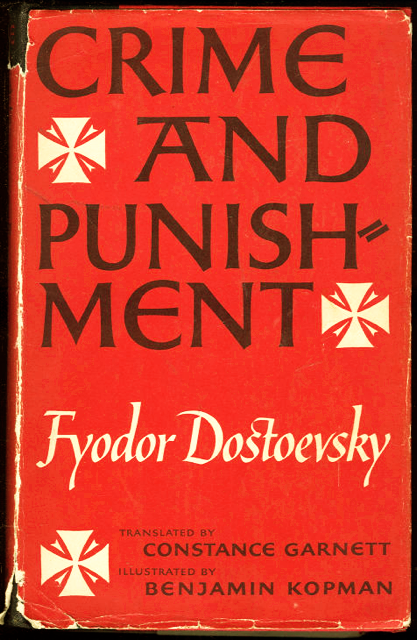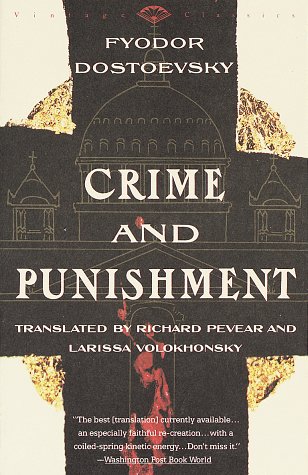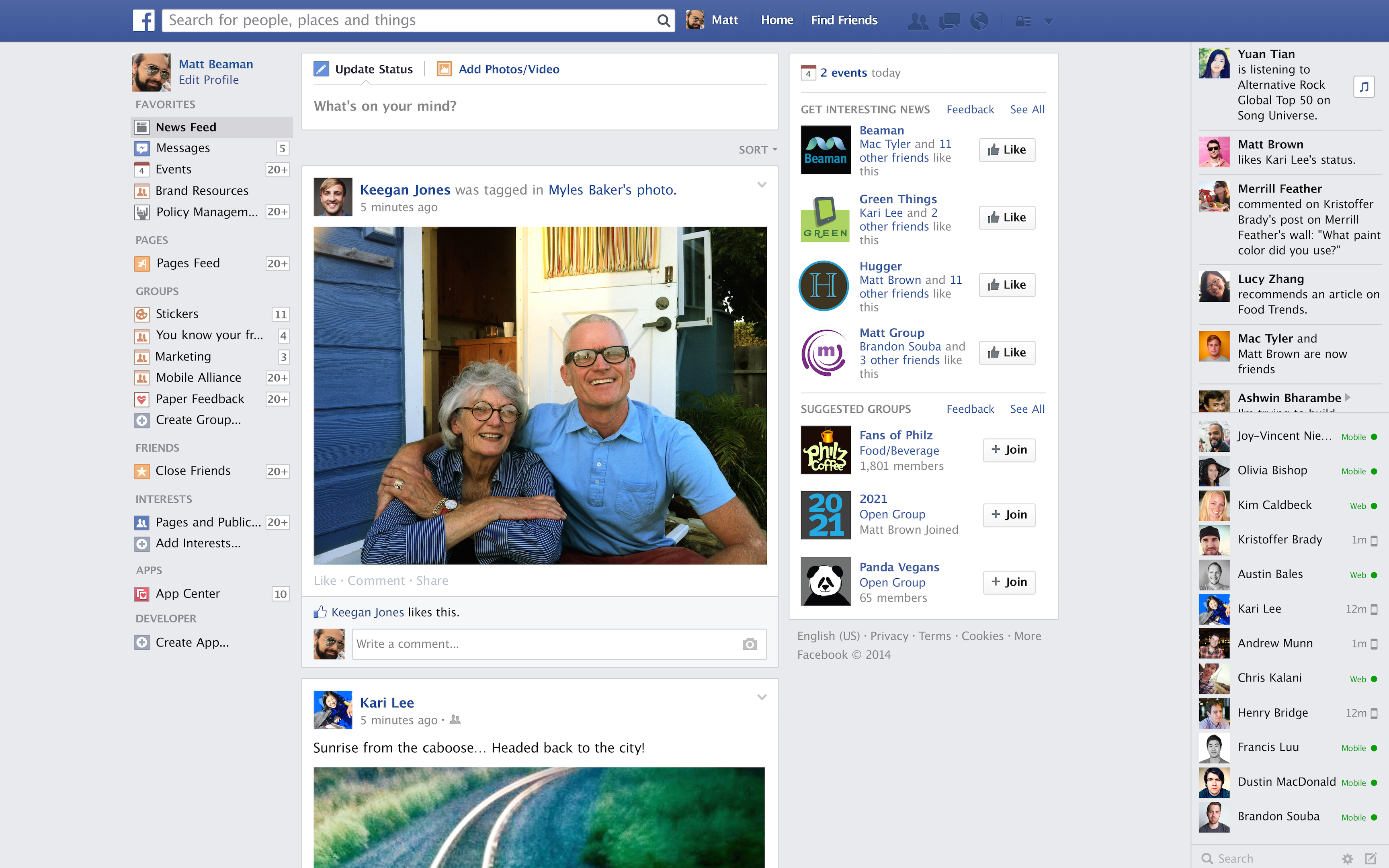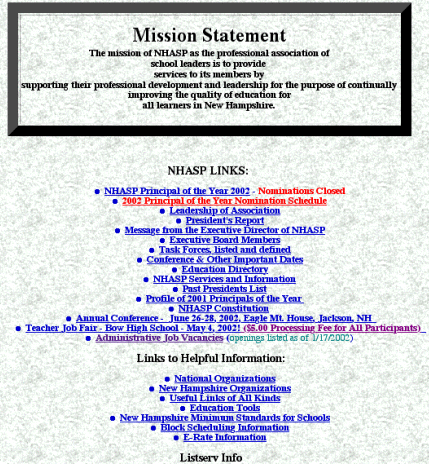What is Center?

This can be done with the text-align property in CSS for text groupings like p or h1. Images and blocks can also be centered in CSS by setting the margin-right and margin-left properties to auto (Bos). Center is generally viewed as a stylistic tool for altering the look of content rather than as a building block of the content.
The HTML element (now attribute) Center went through several iterations before becoming what we know it as today. The primary players involved in the element's changes were coders working with browser companies like Netscape and W3C in the 1990s. Each of these companies and individuals had a different idea of what they wanted Center to accomplish and how it should function within an an HTML document. In her book Writing Technologies, theorist Christina Haas explains that many decisions about technology are not made based on what is "better," but rather on politics and other decisions that may be somewhat arbitrary (139-40). This concept is demonstrated by Center's development in Netscape, HTML, and CSS.
A primary contention surrounding its foundations was the question of what an HTML tag should be for. If Center, a design-related tag, was its own element to be placed anywhere in an HTML document, should all design elements have their own tag? This would make HTML cluttered and hard to work with. Many coders at W3C were proponents of moving all design elements into CSS.
But there were good arguments on both sides. CSS still can't achieve certain design features, such as vertical centering, and can be limiting in ways that are different from HTML (Holzschlag). Often, the decisions that were made about the way Center would work in HTML or CSS were based on individuals' personal preferences, as demonstrated by emails sent by W3C coders to one another in the mid-90s. As Pilgrim writes, "The [codes] that win are the ones that ship." Programmer Lou Montulli suggested adding Center as a "body tag" to the "HTML 3 spec," and fellow coder Joe English countered by saying, "If you think they're good ideas, why not submit a formal proposal to the HTML working group? Heck, even an informal proposal would do; Eric Bina just sorta casually asked about background images and the BODY BACKGROUND attribute ended up in the draft spec as a result." Haas's theories in Writing Technologies are supported by the W3C coders: decisions about specifications and other changes often depended upon who got there first or who pushed their idea the hardest, not necessarily on what was more suited to the purpose of the element/attribute/tag. In fact, who could really say what would be best? There are pros and cons to Center's use in both HTML and CSS. When a gray area exists, seemingly arbitrary factors must weigh in to ensure a decision, good or bad, is made in the end.
Christina Haas also writes about how technology is often viewed in too-simple terms in her article "On the Relationship Between Old and New Technologies." To an outside observer, it may seem like HTML 3.2 swiftly and thoroughly replaced NHTML extensions, and then CSS style sheets did the same to the extensions in HTML 4.0. However, this way of thinking is an example of Haas's "simple replacement model," which imagines a very linear progression in terms of technological advancement and replacement (Haas 210). In fact, due to the fact that old and new versions of browsers render code differently, at times it is necessary for CSS and deprecated HTML elements to work together as well.
For example, to create this website, I wanted some paragraphs to be left-aligned and some to be centered. While there may be a way to achieve this in CSS, I was not sure what it could be. Therefore, I used CSS to set the text-align element for paragraphs to "left," and used "Center" tags on a few paragraphs within the HTML. The webpage looks just the way I wanted it to, and works perfectly well. The continued coexistence of the Center CSS attribute and HTML element supports Haas's posit that old and new technologies often work in tandem with one another instead of a better, new technology swooping in and obliterating all traces of the old technology (210). The way Center is used in coding has been determined over the years by a series of professional figures in the industry as well as by public opinion. This report will trace the history of Center and the contentions surrounding its birth and development.